Asked By
S.SAJMIN
15 points
N/A
Posted on - 10/13/2016

IP address is like a fingerprint for the computer. It allows networked devices to communicate. If you lose you device then you can use the IP address to locate the current location. This will bring back your device and catch the thief as well. How to locate device by IP address?
Answered By
Nabeela
150 points
N/A
#156006
Locate Device By IP Address Which Is Unique To Every Computer.

USING GMAIL:
-
Login to our Gmail account.
-
You will see the link at bottom right of your window.
-
Click on the link to see the details.
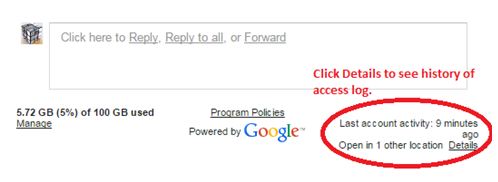
-
Activity information windows will be shown.
-
It will show the last location and IP address of your computer.
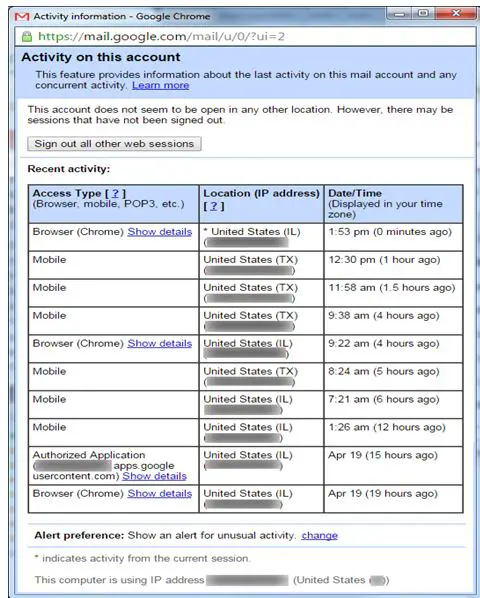
2) USING DROPBOX
-> Login to your Dropbox account.
-> Click on the settings link.
-> Go to the security tab.
-> Under devices you can view you access history
. -> You will get the current location as well as IP address of your device.

3) EVERNOTE
-> Login to your Evernote account.
-> Click on the mail and select the Account settings.
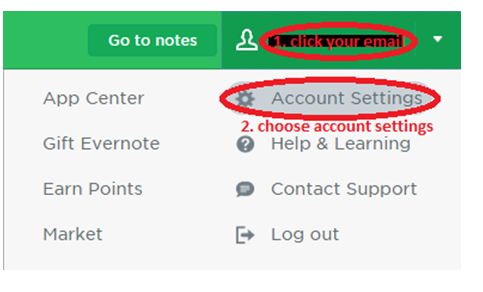
–>Open the Access history.
–>You could see the location, the access time and the IP address of your device.
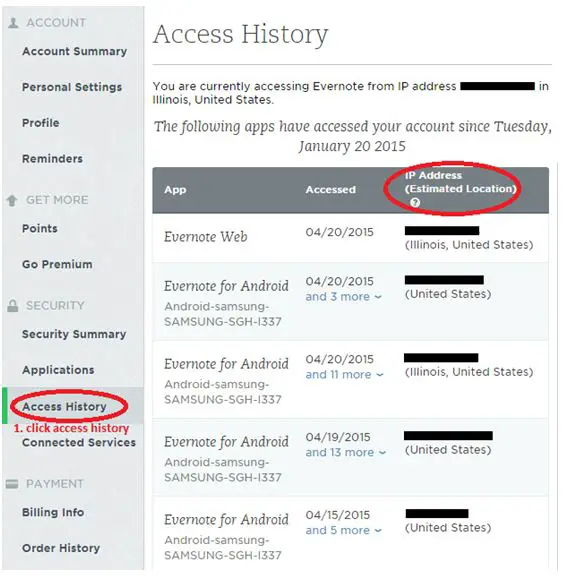
Now file an FIR in the police station. Provide them with the IP address and the Wireless Service Provider. It may take time to solve the issue but it is beneficial to find the location through the above methods.













