Loading problem of PrEngineCE.dll in VB 2005

Hi everyone,
I am recently trying to migrate from embedded Visual Basic to Visual Basic 2005 for handheld symbol MC50.
I am facing a problem with the PrEngineCE.dll library. Now when I try to upload this library to VB 2005 I get an error saying: "Please make sure that the file is accessible, and that it is a valid assembly or COM component".
The screenshot of the error is as follows:
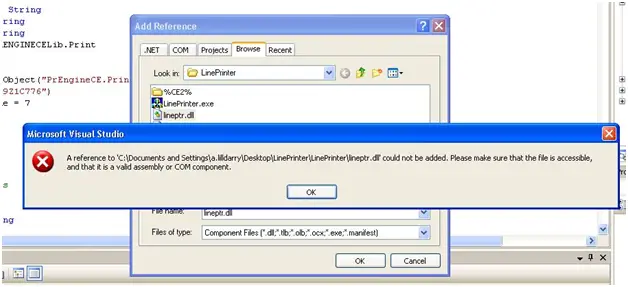
Microsoft Visual Studio
A reference to "C:Documents and Settingsa.lildarryDesktopLinePrinterlineptr.dll" could not be added. Please make sure that the file is accessible and that is a valid assembly or CRM component.
OK
I try to load this library to VB 2005 I first opened the solution explorer, then I right clicked on the application, added a reference, press the tab "browse" and then finally selected the PrengineCE.dll library. The version of this library is 2.9.4.0.
Why am I getting this error? Is it because of the version of the library or any other reason?
Please do let me know how to fix the problem. I'll be really grateful.
Waiting for your replies.
Regards,












