Load Library EX Start up.dll failed

Hi guys
I am having problems using my Adobe Premiere Pro CS4 features ever since I got it.
The programmer itself installs okay but when I try to launch it this error sign keeps popping up.
Error
LoadLibraryEX Startup.dll failed with error 127. The specified procedure could not be found.
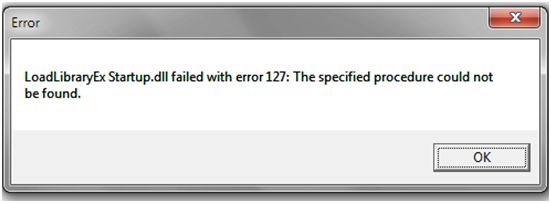
My APPCS4 relies primarily on the Adobe Media Encoder component
I have already tried reinstalling it several times, but I keep getting the error message so that clearly isn’t the problem.
Any suggestions??
James.












