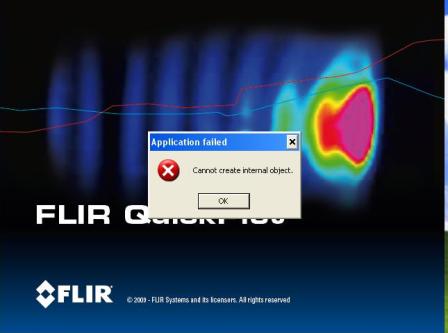Asked By
Ian M Tyner
10 points
N/A
Posted on - 10/02/2013

Hi,
I have an infrared camera and so I wanted to use the FLIR R & D software. I installed the application but on double clicking the program icon to launch it, I got an error. Any ideas?
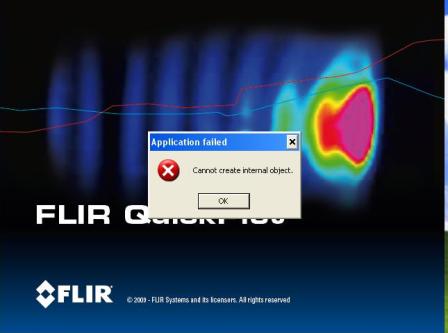
Error: cannot create internal object.
How to fix Application failed error on FLIR RD software

If your operating system is using the Classic theme that’s why the screenshot looks different then it’s probably not a problem. But if you are not using Windows XP or later editions then you have an incompatible operating system. Flir Tools is limited only to Windows XP 32-bit Service Pack 3, Windows 7 32-bit and 64-bit, and Windows 8 32-bit and 64-bit.
For Windows 8 RT, this edition is not supported as well. So, that’s the reason why you are getting that error on your screen. To fix it, simply upgrade your operating system to any of the mentioned above. For users who want to use Flir Tools as add-in to Microsoft Office Word, you must be running Microsoft Office 2007 32-bit Service Pack 3, Microsoft Office 2010 32-bit, and Microsoft Office 2013 32-bit.
Microsoft Office 365 and any Microsoft Office 64-bit editions are not supported. FLIR stands for Forward Looking Infrared. This is the type of camera that is commonly used on civilian and military aircraft. It uses an imaging technology that detects infrared radiation. An infrared radiation is normally released from a heat source.