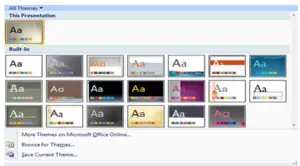List of themes for MS PowerPoint 2007
Asked By
10 points
N/A
Posted on - 06/08/2020

Hey people, I am using MS PowerPoint 2007 currently, and I want to know more about the themes available in MS PowerPoint 2007. Please provide the list of Themes available in this version.