Lightroom import catalog error encountered

Hi,
I am using Lightroom for my photos and I normally catalog these images to be organized.
I tried importing two (2) catalogs into one (1) when I got this error message, see screenshot below.
Well, I have just upgraded from version 2 to 3 and I did not experience this when I used version 2 to catalog my images.
It was just a simple import so I may have not missed anything.
You guys here might help me and show me what’s causing the problem.
Thanks in advance.
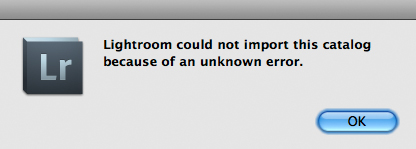
Lightroom could not import this catalog because of an unknown error.












