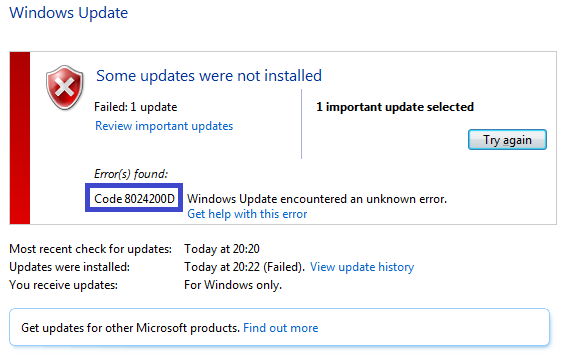Asked By
Guy J Lopez
0 points
N/A
Posted on - 04/26/2017

I am again and again getting the same error whenever I try to perform an update on one of the software installed on my PC. I want to know the solution to this problem. The error is windows update error code 8024200d.
Please help.
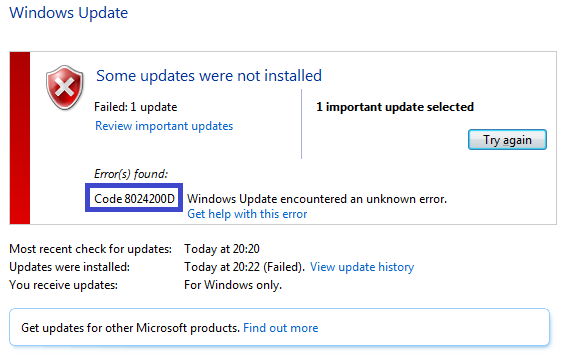
Learn To Resolve Windows Update Error Code 8024200d Manually.

Follow these steps to solve your issue:
- First, open Search menu by swiping your cursor from the right side of your computer’s screen, and then by tapping or clicking on Search.
- Next, Tap or click on Settings and then type troubleshooting in the given text box.
- Then, Tap or click on Troubleshooting from the list of results which appears.
- At last, Tap or click on Fix problems with the Windows Update, and click Next and follow the instructions.
Learn To Resolve Windows Update Error Code 8024200d Manually.

“Error 8024200d” in Windows Update actually means “WU_E_UH_NEEDANOTHERDOWNLOAD (The update handler did not install the update because it needs to be downloaded again)”. If you are installing KB2918614 from the Windows Update, you need to download and install the update using the MSU file from Microsoft. Go to Security Update for 64-bit Windows 7 to download the file.
Once downloaded, just run the program and it will install the KB2918614 update instead of using the Windows Update. But remember, this download is mainly for 64-bit Windows 7 only with Service Pack 1. See if this fixes the problem.