Asked By
zaari
0 points
N/A
Posted on - 08/20/2016

Hi. I am not very familiar with MS-Word and surprisingly I have not used it a lot. I want to prepare a survey which needs to be submitted on an urgent basis. How to make a survey in Word? Please reply ASAP. Thanks in advance.
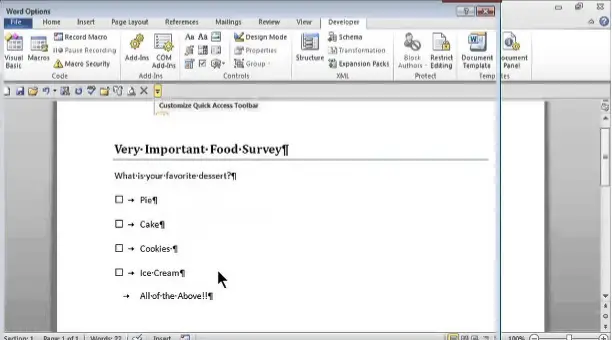
Learn how to make a survey in Word using some simple steps

To learn how to make a survey in Word, first open MS-Word and then click on new to open a blank document. Then, enter the first survey question that you would want to put up. Then, select the forms option after right-clicking on the blank area of the toolbar. Then, select the position where the check mark needs to be seen. Then, strongly agree to the check box form button and select the check box on the next line and type agree. After this, type, disagree after selecting the check box on the next line. On the next line, type, strongly disagree next to the check box. In the next line, give the option named does not apply. After the question and its options have been typed, select the button named protect form. To save the file, go to file, save as and then type the name of the file as you wish to save it. The save as type must be selected as document template. Finally, click on save. Hope we helped.












