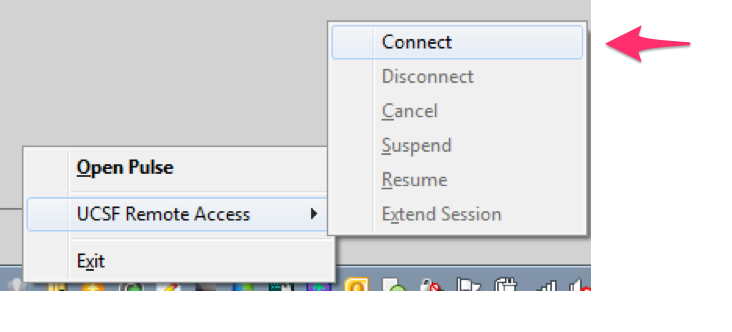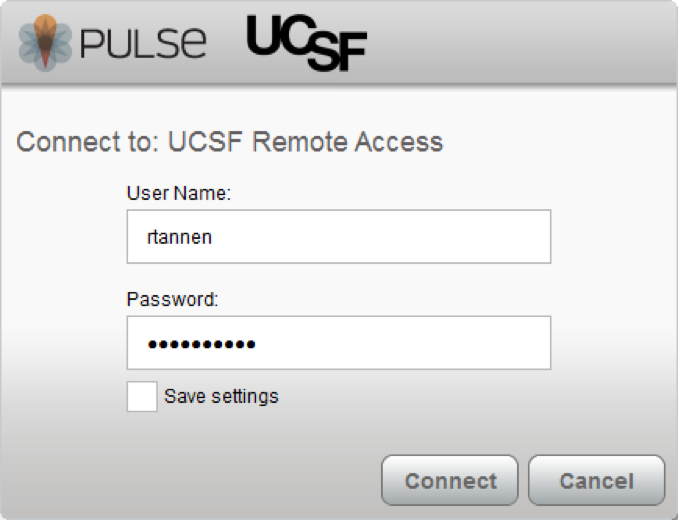Learn About Junos Pulse For Windows 8 In Detail.

I want to know how to install junos pulse for windows 8. I want to use the JunosPulse VPN client.
Does anybody know the method of installing Junos Pulse VPN client for Windows 8?