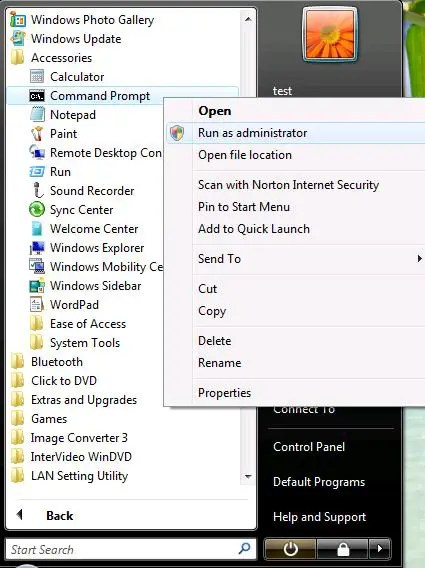Latest Novell client download for Windows 7

Hi,
I am trying to install Novell client on my Windows 7 laptop. Can you please help me in getting the installation guide and information on latest Novell client download?