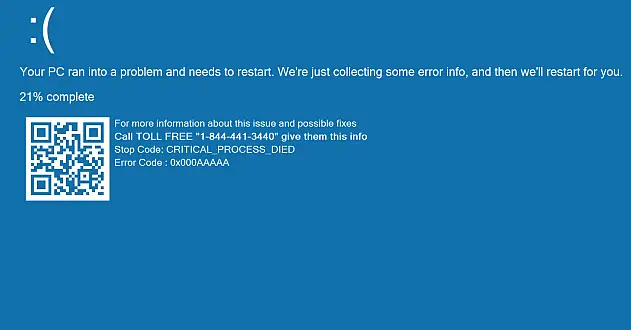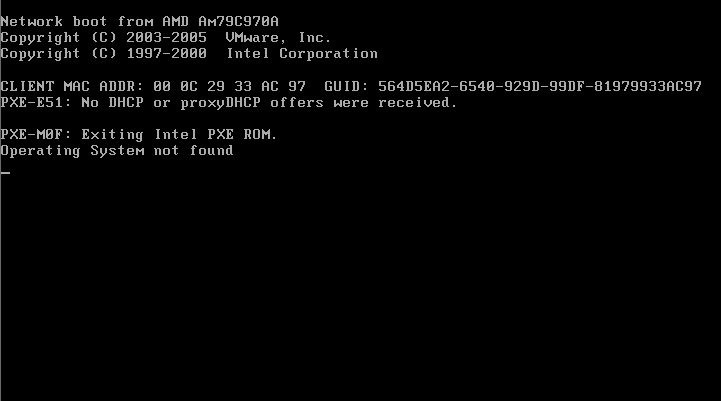Laptop’s Restarting Issue

I purchased a new laptop a few days ago, it keeps restarting itself, it shows a message that “something’s wrong with your PC. Restarting it.” Is it because some virus is present in the PC or something else because it already contains antivirus. Is it some hardware or software issue? How can I fix this?