
If you have owned more than two computers in a short while, it means that the laptop has started to slow down. The best way to boost up the performance of the desktop is to increase the RAM. How to get a laptop with the most ram?
Laptop With The Most Ram To Boost Up The Desktop Performance

The manufacturers have designed the device so that the client can open it and replace some of the parts including the RAM. You should keep some things in mind while buying a RAM unit.
Different computers require different sized RAM with varying quality. Prerequisites are that you should know the storage capacity of your computer, memory slots on it, how is the configuration of onboard memory done on the slots, kind of memory etc. The smallest RAM sizes include 128,256,512 MB that do not exist in today’s time.

To boost up the performance first go to the task manager and see how much memory your laptop is using.
1 GB RAM UNIT:
Most of the computer’s minimum RAM size is 1 GB.

It is the minimum requirement for a decent performance. They handle the basic operations like browsing; formatting in word etc. but it is insufficient for building a game or playing the music.
2 GB RAM UNITS:
This size is enough to handle the basic operation without any crash or slowing down of system. It allows you to browse with many tabs open. You can do the video/photo editing also.

Thus it allows you to do most of the jobs without any problems.
4 GB RAM UNITS:
If your operating system is 64 bit then the first allowed capacity of RAM is 4 GB.
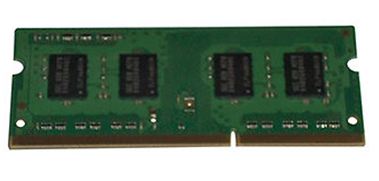
It allows the programs to run faster and you can do multi-tasking in it. If you boost your desktop from 2 GB to 4 GB, you will see the drastic change in the performance.
8 GB RAM UNITS:
Higher RAM is required for gaming and the gamers demand high performance. Before buying it ensure that the motherboard supports it. It allows you to play games, edit videos and photos and browse the net etc. simultaneously.

Before running to buy a new RAM to expand the memory do see what your motherboard supports and see if it is useful enough and affordable as well.
Laptop With The Most Ram To Boost Up The Desktop Performance

There are different factors to consider when boosting the performance of the computer and it is not just with the memory or the RAM. With higher memory, you get to optimize data processing because more data can be loaded straight to the memory than to the page file.
There are three types of memory that a computer uses when processing data: the physical memory or the RAM, the page file or the virtual memory, and the video RAM from the video card.
When it comes to the speed of the data processing, processing data is a lot faster with the physical memory than with the virtual memory because with the virtual memory, it uses the hard drive to store data. Having a higher RAM allows the processor to process data at optimum speed because it will not have problems loading data to the physical memory.
If you have a slightly low RAM, the tendency is that the processor will use more virtual memory than physical RAM to balance data load and the transfer of data between the virtual memory and the physical RAM causes the slight slowdown. The third type of memory, the video RAM, is used mainly for the graphical display.
This is greatly utilized particularly when playing games and applications related to graphics and videos. If your video card has small video RAM, you will notice the drop in the performance when you play games or edit videos and graphics. Boosting the performance of the computer is the combination of the processor, the RAM, and the video card instead of just one part.
If you want to look for a laptop with higher RAM, try checking out Top 20 Quad Core Laptops. But if you want a really good foundation for gaming, in my opinion, you should go for a desktop computer because it allows you to upgrade more components than with a laptop. With a laptop, you are only limited to upgrading the memory.
You cannot upgrade the processor and the video card and other components like the sound card and network card. With a desktop computer, all these components can be replaced and upgraded.













