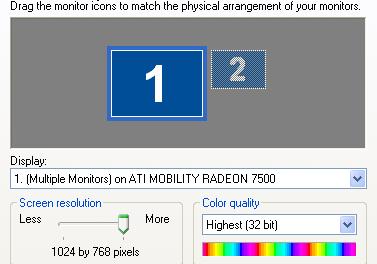Laptop as a desktop monitor

I'm not using my old laptop running on Windows 98 anymore. I'm now using a desktop with a TV-like monitor. They say that flat screens are now available as monitors and would consume less power and space. Forgive me if my idea would be stupid. Can I use my laptop as a monitor for my desktop?