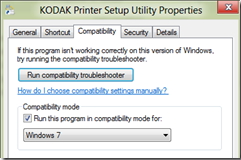Kodak Printer Installer; error 0x8001010e; operation could not be completed

I tried installing Kodak ESP 725o network printer on Windows 8 Consumer Preview. The setup software detected the printer but this error appeared. I tried uninstalling it and restarted my computer and installed it back, it still happens. What do I do now?
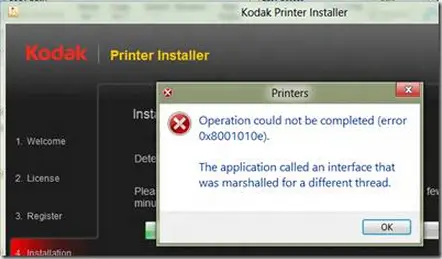
Kodak Printer Installer
Printers
Operation could not be completed (error
0x8001010e).
The application called an interface that
was marshaled for a different thread.