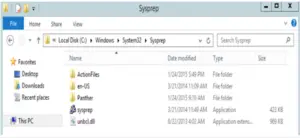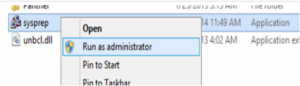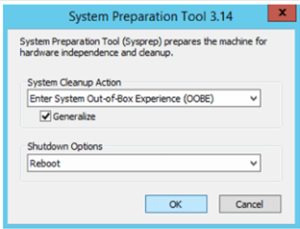Kindly elaborate on how to change SID on Windows 7 via Sysprep

I recently cloned a VM, and now, due to identical SIDs, I am facing some issues. I guess changing the SID of my system will solve the matter. However, I am afraid don’t know how to go about it. How to change SID on Windows 7? How is it done through Sysprep?