JDK bundle installation on Windows XP

Hi Expert friends,
When I try the JDK budle installation, I am not able to proceed further after few steps. Getting a peculiar error which I never heard of it. For more information I am using windows XP and had previous version of this software long back. Do I need to remove the files and folders before installation? Do those files causing error? Guide to figure the problem.
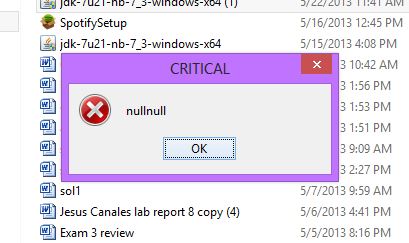
nullnull











