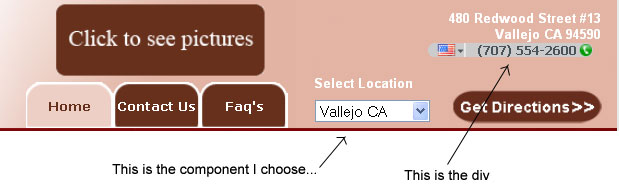In case you are parsing xml using jquery, and you need html() in IE, you will need to try the following:
var content = ($.browser.msie) ? $(this).context.xml : $(this).html();
Method 2:
You will need to test on IE7 – IE9 as well as Chrome if you have it. What needs to be done for IE is to use a DIV wrapper in the menu.
Regards,
Carl