Java Error on running LearningCheck™ Creator Software

Hi. I have a problem running my recently downloaded software from Texas Instruments. The software is called LearningCheck™ Creator Software. It was working well during the first try but now it seems to have issues with Java as the error is stating “java.lang.NullPointerException.” with Stack Trace below the error message. I am running this on my Windows 7 PC. I hope someone here can explain to me the cause and the solutions for this issue. Thank you.
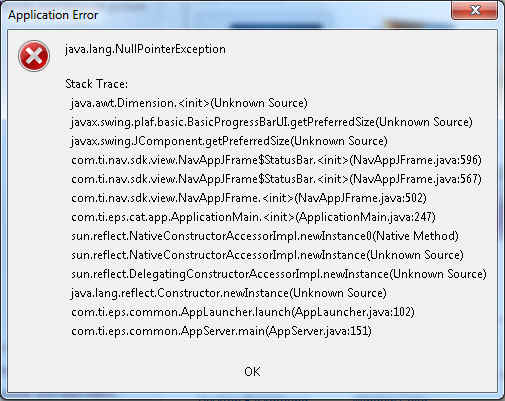
Error:
java.lang.NullPointerException
Stack Trace:
java.awt.Dimension.<init?(Unknown Source) javax.swing.plaf.basic.BasicProgressBarUI.getPreferredSize(Unknown Source) javax.swing.IComponent.getPreferredSize(Unknown Source) com.ti.nav.sdk.view.NavAppJFrame$StatusBar.<init>(NavAppJFrame.java:596) com.ti.nav.sdk.view.NavAppJFrame$StatusBar.<init>(NavAppJFrame.java:597) com.ti.nav.sdk.view.NavAppJFrame.<init>(NavAppJFrame.java:502) com.t.eps.cat.app.AplicationMain.<init>(AplicationMain.java:247) sun.reflect.NativeConstructorAccessorImpl.newInstance0(Native Method) sun.reflect.NativeConstructorAccessorImpl.newInstance(Unknown Source) sun.reflect.DelegatingConstructorAccessorImpl.newInstance(Unknown Source) java.lang.reflect.Constructor.newInstance(Unknown Source) com.ti.eps.common.AppLauncher.launch(AppLauncher.java:102)
com.ti.eps.common.AppServer.Main(AppServer.java:151)












