The iTunes Music Library file cannot be read

Hi guys, I used iTunes application to work on my iPod library, while working on it, an error occurred. A message appeared on my screen, it tells me the that library I am working is not valid.
Please see below the error message, that appeared on my screen.
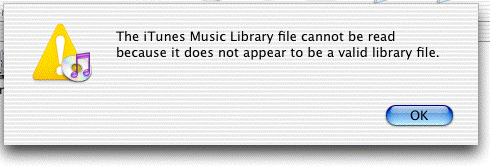
ITunes Music Library file cannot be read because it does not appear to be a valid library file.
OK
As I analyzed on the error, I am having a hard time understanding it, on why the library is invalid since I only work on iPod library. I searched on the internet for similar errors I have, but I found no solution to my problem.
I posted this issue here, in hope to get some solution to my problem.
Thanks.












