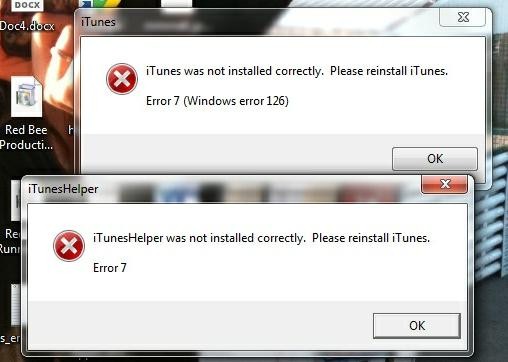Asked By
nicole ball
10 points
N/A
Posted on - 02/12/2014

For the past days, I wasn't able to use iTunes. It was working fine before but now, I cannot connect to the iTunes store or buy anything. And then I started receiving error stating, "iTunes was not installed correctly. Please reinstall iTunes. Error 7 (Windows error 126)". It seems strange since I know I have it on my computer. Anyway, I tried reinstalling it only to have the same issue. What happened to it and how can I fix it?
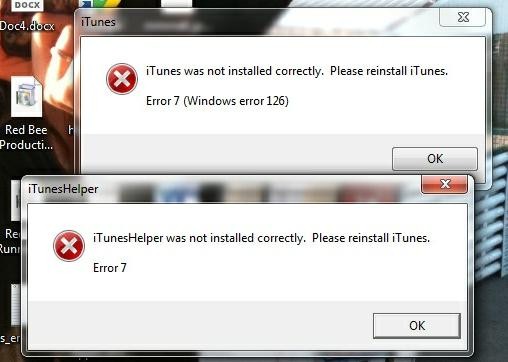
ITunes Error 7 (Windows Error 126)

The first solution that you can try is the steps below:
1. Go to Start and type Internet Explorer on the search field and then run it.
2. When IE is already launched, click Tools and then Internet Options.
3. Choose the Connections tab and click on LAN Settings.
4. Tick the first box only with label, "Automatically Detect Settings".
5. Try iTunes again. This will surely work now.
6. Restart your computer.
This issue normally occurs when attempting to install iTunes 11.1.4. You may receive the following messages:
– The program can't start because MSVCR80.dll is missing from your computer.
iTunes was not installed correctly. Please reinstall iTunes. Error 7 (Windows Error 126)
– Runtime Error: R6034 – An application has made an attempt to load the C runtime library incorrectly
– Entry point not found: videoTracks@QTMovie@@QBE?AV?$Vector@V?$RefPtr@VQTTrack@@@***@@$0A@VCrashOnOverf low@@***@@XZ could not be located in the dynamic link library C:Program Files(x86)Common FilesAppleApple Application SupportWebKit.dll
This simply means that iTunes doesn't have enough privileges to update iTunes completely. The second solution are the following:
Remove iTunes and install it again and give admin privileges. To do this, follow the steps below:
1. Remove iTunes and all of its components from the Add/Remove Programs in the Control Panel.
Remove the following:
– iTunes
– Apple Software Update
– Bonjour
– Apple Mobile Device Support'
– Apple Application Support
2. Check and verify if you have uninstalled iTunes completely.
3. Reboot your computer and then download iTunes again.
4. Install iTunes and then right-click on iTunes Setup or iTunes64Setup and then choose "Run as administrator".
5. Finish the installation and then try iTunes again.
ITunes Error 7 (Windows Error 126)

If this error already happens five times and you downloaded the iTunes installer from the Apple website then you are probably using a 64-bit Microsoft Windows. Because normally when downloading iTunes, the version being provided in the download section is the x86 [32-bit] version though I’m not sure if the page can automatically detect a 32-bit or a 64-bit operating system because that’s the same version I always see every time I visit the page.
It is clear in their instruction that if you have a 64-bit Microsoft Windows, you also need the x64 iTunes installer. So that means the x86 iTunes installer will not work on 64-bit Microsoft Windows though there are 32-bit applications that can be installed on 64-bit Microsoft Windows. If you have a 64-bit Microsoft Windows 7, then download iTunes 11.1.5 for Windows [64-bit].
This version requires x64 Windows Vista, Windows 7, and Windows 8. 64-bit Windows XP is not supported.