iTunes bad image error after installation

Hello there,
Today I reinstalled my Windows 7 (x86) on my laptop and I have this problem installing iTunes. I have downloaded a few different versions from different servers but I can’t install it. It worked just fine before I reinstall the Windows. Can anyone help me to install iTunes ? Please tell me the steps to install and if possible provide me a good installer.
Thank you !
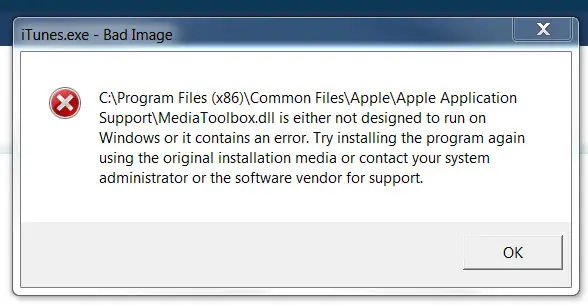
iTunes.exe – Bad Image
C:Program Files (x86) Common FilesAppleApple Application
SupportMedia Toolbox.dll is either not designed to run on Windows or it contains an error. Try instaling the program again using the original installation media or contact your system administrator or the software vendor for support.











