Error on running DRM in WMP11

Hi All,
I'm having a lot of trouble getting DRM content to play on WMP11 under Vista
Business SP1.
I have followed the Microsoft KB advice and reset my DRM store and then tried to upgrade the security component while I got an error message: "Running this process under a debugger while
using DRM content is not allowed".
Here is a picture to better describe my problem.
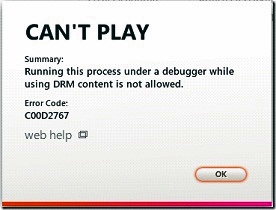
Can't Play
Summary:
Running this process under a debugger while using DRM content is not allowed.
Error Code:
C00D2767
web help
Can anyone help me please?












