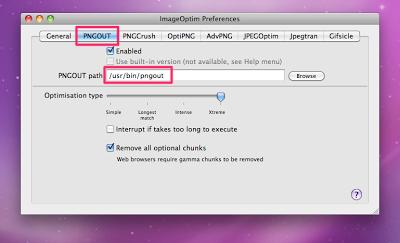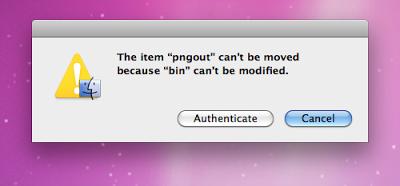The item Pngout cannot be moved

Hi,
I am a user of Mac Operating System and trying to use Pngout tool for optimizing the size of web pages but I am getting this annoying error message saying “The item “Pngout” can’t be moved because “bin” can’t be modified”. What does it mean?
I am trying to use Pngout tool for optimizing the size of web pages under Mac Operating System but unable to complete this work. Could you please tell me about ‘bin’ which can’t be modified. I can’t understand this annoying error message. Please help me to get out of this problem. Any help would be appreciated.
Please assist me resolving this issue.
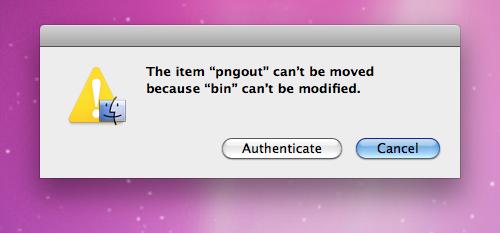
The item “pngout” can’t be moved because “bin” can’t be modified.