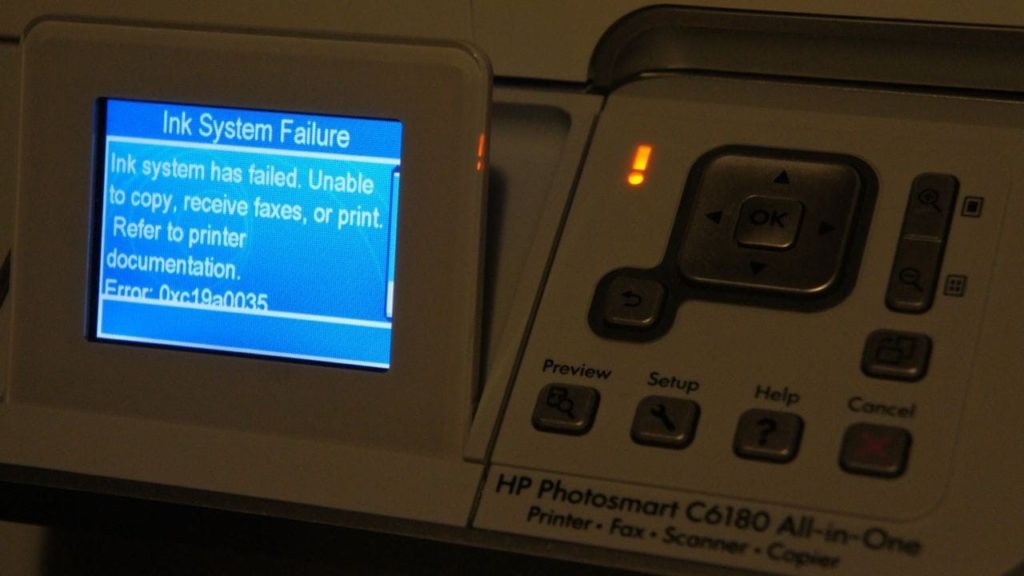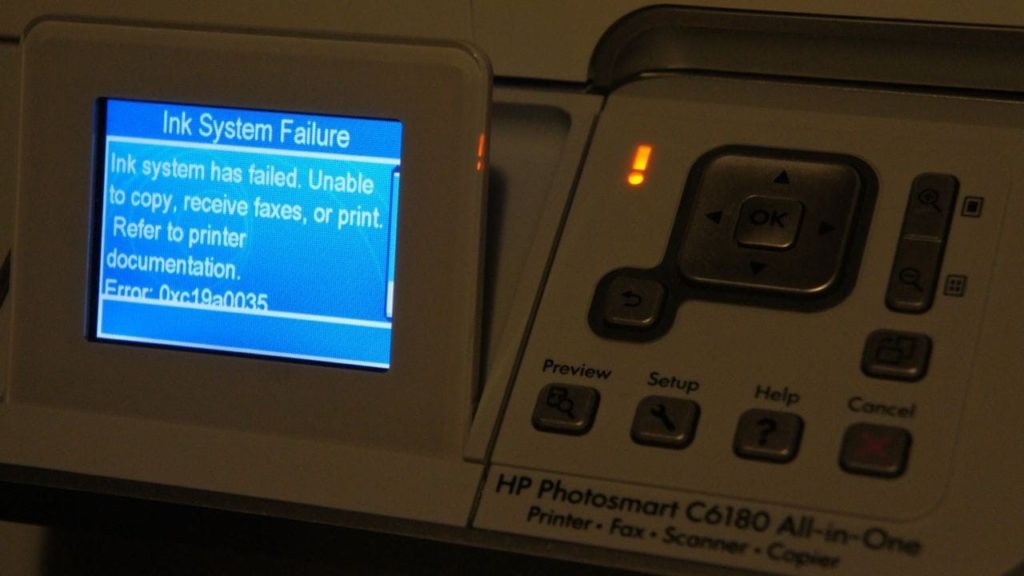Give your views on 0xc19a0035 error? Describe the cause of the error and explain various steps to fix the error and also attach a snapshot of the error.
It Shows 0xc19a0035 Error While Using My Printer

0xc19a0035 error usually occurs in HP printers independent head cartridge. This error occurs when the ink system does not work well. (comprising cartridges, injectors, and injectors connectors)
The solution to fix the 0xc19a0035 error is to turn off the printer and turn it on, do it least two or three times if the problem still comes then follow these steps:
Step 1: Open the part that gives access to the cartridges.
Step 2: The cartridges are put in place for replacement.
Step 3: Remove the ink cartridges head.
Step 4: The ink cartridges have connectors on the lower part appear chip that should be cleaned by the user.
Step 5: Place the cartridges back in the printer.
Step 6: If the error continues to make a replacement head.
The user can also Reset the printer by the following steps:
Step 1: Unplug the power cord electricity.
Step 2: Wait for 20 seconds then hold button (#) and (3) on the front panel.
Step 3: Hold down the button and connect the power cord electricity again.
Step 4: Release the button when the printer is on completely.
Step 5: Printer will be restored to its original configuration.