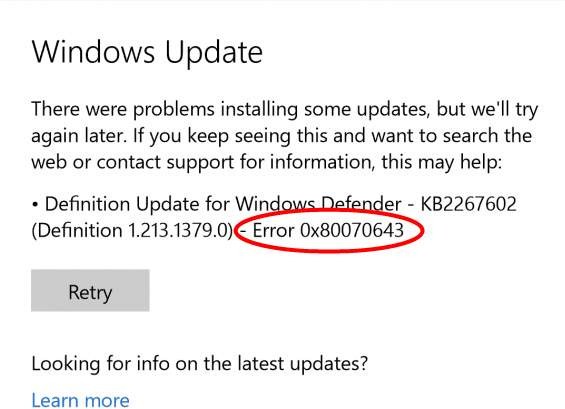It Displays 0x80070643 Error While Downloading Windows OS; Refer To The Solution Of The Problem.

Give details on the 0x80070643 error? Describe the cause of the error code and explain the solutions to troubleshoot this error message.


Give details on the 0x80070643 error? Describe the cause of the error code and explain the solutions to troubleshoot this error message.


0x80070643 error is an error that occurred in the program’s initialization. This error refers to a non-genuine copy of Windows, and Microsoft Security Essential (MSE) doesn’t work properly. It leaves the computer completely vulnerable as Windows Defender doesn’t even startup. The simple solution to the problem is to simply uninstall Microsoft Security Essentials (MSE), allowing Windows Defender to do its job and protect the system.
The steps to fix the 0x80070643 error through Windows Defender are as follows:
The service will restart after the computer reboots. Between that, uninstall the Essentials.
Now, check the Defender is running or not.