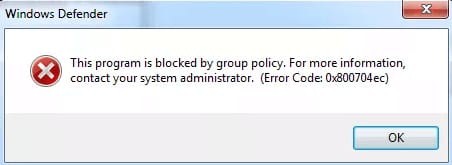0x800704ec Error Appears While Turning On Windows Defender In The System. Show The Solution To Fix The Issue.



0x800704ec error is a Windows sign-in error, and this error occurs when Windows is unable to set up a PIN for the device. This error occurs due to the corruption of the NGC folder, which is located in the System volume, and third-party applications are also the reason behind the occurrence of this error.
The unique solution to fix the problem is described below:
Solution 1: Using Local Group Policy
Step 1: Hold Windows key+ R to open the Run command box, and type “gpedit.msc,” then press Enter.
Step 2: Navigate to Computer Configuration > Administrative Templates > System > Logon.
Step 3: Locate the ‘Turn on PIN sign-in’ policy and double-click to edit it.
Step 4: Set it to Enabled and then click on Apply and OK.
Restart the system and sign-in again.