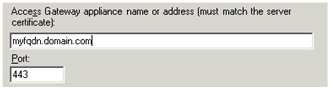Issue with SSL certification – SSL Error 59

Hello,
Can any one help me to fix this error? The issue is that one of my clients is trying to connect our Citrix farm from a different domain. He received the following error:
“SSL Error 59: The server sent a security certificate identifying “uk911image.europe.alliedww.com”, the SSL connection was to “194.75.137.70”.”
He had no issues in connecting to the server from the same domain. I tried creating certificates for both the domains. I also tried changing the Gateway address for the other domain. Nothing helped.
Error:
“SSL Error 59: The server sent a security certificate identifying “uk911image.europe.alliedww.com”, the SSL connection was to “194.75.137.70”.”
Thanks,
Octavia