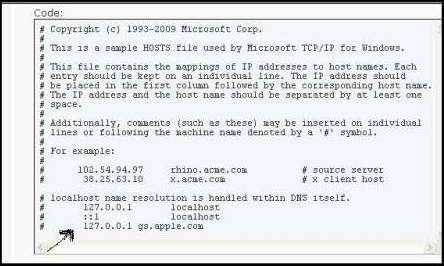iPhone is a great smart phone for mobile phone users. I have had my iPhone for 6 months now working properly but recently it used to turn itself off. On realizing this, I decided to do an update. When I try to update the software it I get an error as shown below.

Error: The iPhone software update server could not be contacted. Make sure your network settings are correct your network connection is active, or try again later.
The iPhone software update error

Try to install the latest iOS update over WiFi connection. Tap Settings and then General and then tap Software Update. Also, connect to the Internet using your browser and then go to iTunes Store. If you are unable to connect to the Internet, contact your ISP or use another computer to update your device. If you can access the iTunes Store through your browser, follow the below steps:
For Windows XP:
1. Click on Start> Control Panel.
2. Launch the Internet Options in the Control Panel.
3. Click the Connections tab and then the LAN Settings button.
4. Choose the Automatically detect settings option and then click OK.
5. Open iTunes again and connect your device then update it.
For Windows Vista or 7:
1. Click on Start> Control Panel.
2. Choose Network and Internet and the Internet Options.
3. Click the Connections tab and then click the LAN Settings button.
4. Choose the Automatically detect settings option and then click OK.
5. Click OK and then open the iTunes again and connect your device then update it.
You can also check if the gs.apple.com is being blocked by the hosts file. Choose the hosts file in C:WindowsSystem32Drivers… And then click the Edit menu and select Copy. Click the Edit menu again to paste. A duplicate of the hosts file will appear with filename "Copy of hosts" or "Hosts". Then drag the copied file to your Desktop. Right-click on it and choose Open. Open the file in Notepad if prompted where to open the file. Once it was opened in Notepad, Click Edit and then Select All. Choose Delete from the Edit menu. And then save the file and close Notepad. Next thing to do is to drag the copy of hosts file from your Desktop to its original location. Click Continue if asked for permission. And then, right-click the Copy of hosts file and rename it. Type "hosts" and press the enter key. Restart your computer and then run the update again.
If none works, you may need to Troubleshoot the Security Software Issues.
The iPhone software update error

Hi Judith
There has been a problem in your drivers.To fix this go to C: then windows then system 32 then Drivers then etc.
Then open File name "Hosts"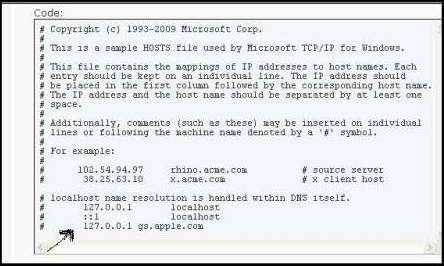
Then look for 127.0.0.1 gs.apple.com
Edit it by putting hash (#) then Tab then save it notepad. Reboot and then it's fix.