IOS 5, Picasa-error (missing-X-Upload etc…) and Dropbox-error (File could not be found)

I have just downloaded and executed Picasa app to my IOS 5.
Once I set up my Picasa account for it started to upload my data. All of a sudden around 200-300 files I saw uploading has been stopped with an error stating that 100 photos could not be uploaded. Then I tried to upload few photos which are not being uploaded another error message pops up after uploading 180 photos.
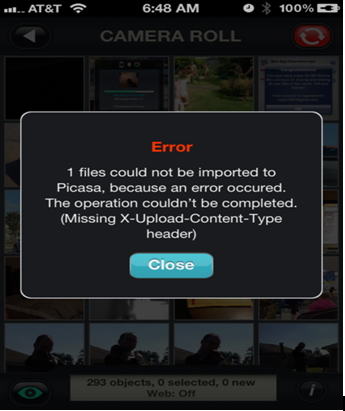
I tried to login to my Dropbox account it was successfully logged in. But I was not able to upload photos to Picasa from Dropbox. I got this error.
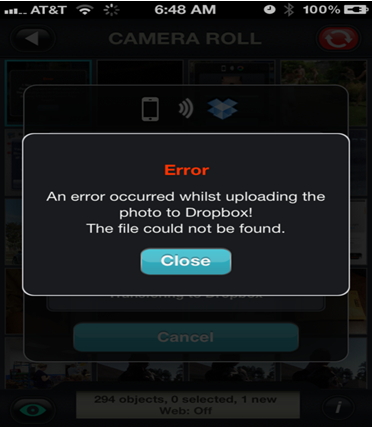
Supplemental Info:
Device: iPhone 4S running iOS5
Carrier: AT&T
Connection: WiFi (also attempted 3G with no success)
I was recommended to my friends on this app but. With this problem I cannot do that please help.
Thanks in Advance!












