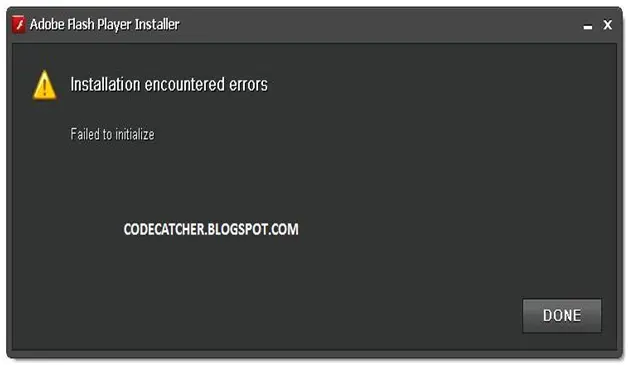Hi friends,
I am trying to install Adobe Flash Player on my Windows XP PC. It’s interrupted by an error saying it “Failed to initialize”.
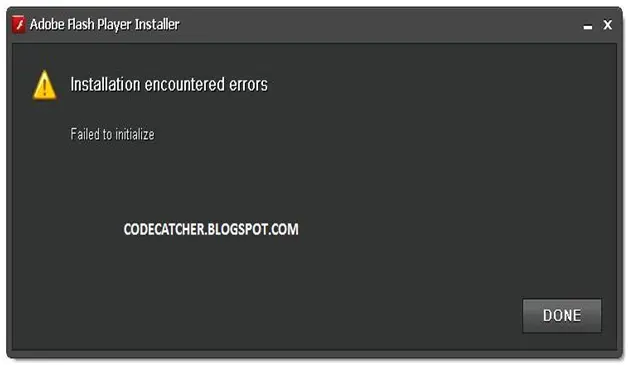
Adobe Flash Player Installer
Installation encountered errors
Failed to initialize
CODECATCHER.BLOGSPOT.COM
DONE
Am I missing a file or something? Does my Windows version matter?
Please advise.
Thanks.
Interruption while installing Adobe Flash Player on Windows XP PC

First of all try downloading and install Flash 9 from Adobe’s genuine website to get the attributes original, here is the link
https://www.adobe.com/products/flashplayer/distribution.html
Be careful in choosing system, depending on your operating system choose 32 bit or 64 bit for your os.
Remember to have uninstalled any previous flash on your system, then perform following procedure.
Interruption while installing Adobe Flash Player on Windows XP PC

Please clean your system by uninstalling any current installations of adobe flash player.
then install a lower version of the player,
You can download various versions from adobe site.
If the lower version works fine, it will prompt your to upgrade to the latest version where your system can automatically download and upgrade require files.
Hope this would assist you to overcome the issue.
Please share your feedback and we can further assist you .