
Hi!
I am trying to install Microsoft office 2010. I have received many errors during installation.
One of the error messages has been displayed in the picture below.
Please help.
Thanks
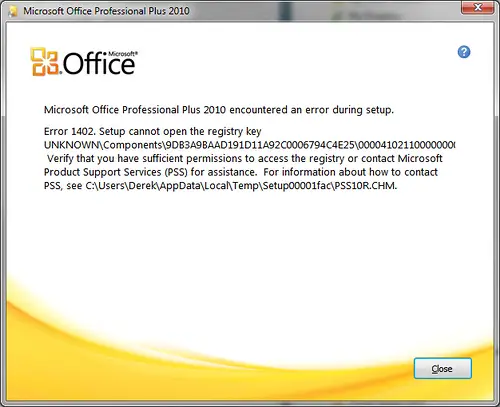 .
.
Microsoft Office Professional Plus 2010
Microsoft Office Professional Plus 2010 encountered an error during setup.
Error 1402. Setup cannot open the registry key
UNKNOWNComponents9DB3A9BAAD191D11A92C0006794C4E2500041021100000000
Verify that you have sufficient permissions to access the registry or contact Microsoft Product Support
Services (PSS) for assistance. For information about how to contact PSS, see
C:UsersDerekAppDataLocalTempSetup00001facPSS10R.CHM.
Error in installing MS Office Professional 2010

Hello Carla,
I have read your concern and I recognize that you have come across an error 1402 when installing Office 2010. You can resolve this issue by removing WebRoot in your system. This error usually occurs when there are old Office related files that are not properly eliminated. In this case, you can totally eliminate it and re-install Office 2010 with no error at all. Please follow these directions carefuly:
– In order for you to successfully remove the old Office related files, you must first have a “Windows Installer Cleanup Utility.”
1. Purchase and install the Windows Installer Cleanup Utility.
2. After the installation of “Windows Installer CleanUp Utility,” follow these steps: first “START” to “ALL PROGRAMS” and then open “Windows Install Clean Up.”
3. Select Microsoft Office 2010 item in the list and then select “REMOVE.” After removal, exit the Utility.
4. All opened programs should be closed.
5. Now, go to “START,” enter “regedit” in the search box. OR click “START” then “RUN” for other operating systems.
6. Enlarge the opened registry tree and uncover these 2 registry subkeys:
HKEY_CURRENT_USERSoftwareMicrosoftOffice
HKEY_LOCAL_MACHINESoftwareMicrosoftOffice
7. If found, kindly delete both files.
8. Start a new “Windows Explorer” and browse to "C:Program Files" and locate folders:
Microsoft Office
OfficeUpdate
OfficeUpdate14
—if found, kindly rename it with the word “OLD” as the last word of the file name.
9. Now, go to “START,” enter "%Temp%" in the search box. OR click “START” then “RUN” for other operating systems. If found, do not delete the folder but rather empty it. But if some files cannot be removed, just don’t mind them; they do not interfere in the troubleshooting process.
10. Empty the Recycle Bin.
11. Reboot the PC, and reinstall Office 2010.
I hope I am in the right track of understanding your concern and give you a hand to fix the problem. I hope this information is of good help.
Regards,
Mali
Error in installing MS Office Professional 2010

Hi,
1.Remove all Microsoft office previous version in control panel.
2.After download please install revo uninstaller .
3.By using revo uninstaller you can to uninstall all traces, including the registry entries.
4.After that try to install MS Office 2010
Error in installing MS Office Professional 2010

Again, before installing an application, make sure it is compatible with your computer. The following operating systems support only 32-bit edition of Microsoft Office Professional Plus 2010:
-
* Windows XP Service Pack 3
-
* Windows Server 2003 Service Pack 2 with MSXML 6.0
-
* Windows Server 2003 R2
The following operating systems support both 32-bit and 64-bit Microsoft Office Professional Plus 2010:
-
* Windows Vista Service Pack 1
-
* Windows 7
-
* Windows 8
-
* Windows Server 2008
-
* Windows Server 2008 Service Pack 2
-
* Windows Server 2008 R2
-
* Windows Server 2008 R2 Service Pack 1
-
* Windows Server 2012
-
* Terminal Server
64-bit versions of Windows XP and Windows Server 2003 don’t support any editions of Office 2010. It requires at least 500 MHz or faster processor, 256 MB RAM, 3.5 GB free hard drive space, and 1024 x 768 screen resolution. The error you received has something to do with a registry key that cannot be opened. If this is the case, try running the Office 2010 installer as administrator.
Right-click on the Office 2010 setup file, point to “Run as”, and select “Administrator”. It should fix the problem.

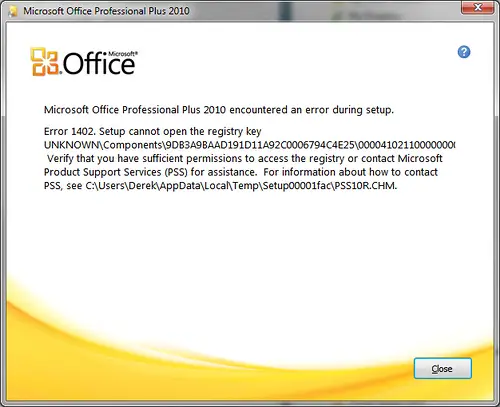 .
.










