Internet Explorer Script Error on XP

Hi,
I am using Windows XP OS and when I loaded a web page on Internet Explorer, I received the following error message. Can you tell me how to fix this issue?
Thanks in advance.
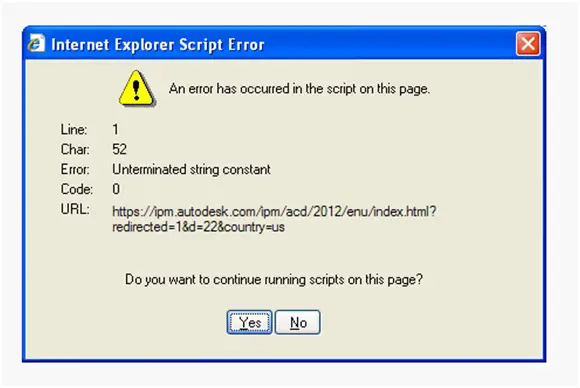
Internet Explorer Script Error
An error has occurred in the script on this page.
Line: 1
Char: 52
Error: Unterminated string constant
Code: 0
URL: https://ipm.autodesk.com/ipm/acd/2012/enu/index.html?redirected=1&d=22&country=us
Do you want to continue running scripts on this page?
Yes No












