IE8 has encountered a problem and needs to close

Win 7 is my operating system. Internet explorer 8 is the browser that I am having a problem.
Yesterday when I tried to open it I got a message saying
I tried rebooting my PC, but that didn’t work. I wonder if I can do uninstall and reinstall IE to fix this.
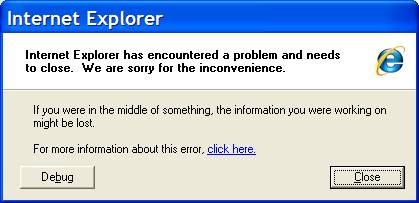
Internet Explorer has encountered a problem and needs to close. We are sorry for the inconvenience.
If you were in the middle of something, the information you were working on might be lost.
So for the meantime I am using Google chrome to browse through the internet. I really want to get it fix because Internet Explorer is my favorite browser of all times. I attached a screenshot for reference.












