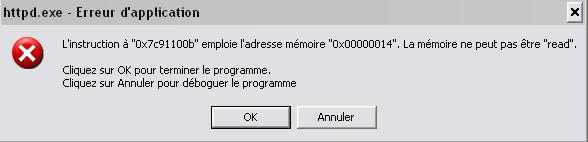When I open my browser for opening any site then I receive this error I can’t read this error and can’t understand what is written.
Please tell me why this error appears. Is it due to virus or some other problem?
Also tell me how can I remove this error.
Error Detail:
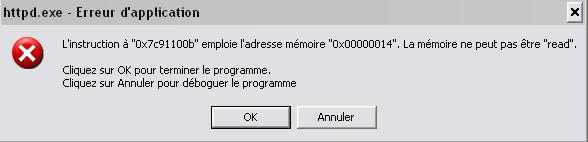
Httpd.exe – Erreur d’application
L’instruction a “0x7c91100b” emploie l’adresse memoire “0x00000014”.La memoire ne peut pas etre “read”.
Cliquez sur OK pour terminer le programmer.
Cliquez sur Annuler pour deboguer le programme
OK Annuler
Internet Explorer cannot work properly.

There are more than one ways to solve this problem. When internet explorer is not working that means you need to update our current version of internet explorer. Because when you use internet your internet explorer is updating in hidden. Now it may replace most of its files so needs to update.
Other option is repairing your windows. Files or data may be lost for many reasons. Repairing the windows will restore those corrupted files.
Replace your internet explorer folder in program file with other computer’s internet explorer folder which is running perfectly. It will repair your error and restore correctly.
Answered By
bcooper
0 points
N/A
#96573
Internet Explorer cannot work properly.

Good day Jose,
You have asked a question about your web browser that is “Internet Explorer”. The error you have shown in the pic is in some other language and that is making it difficult to understand.
However, as far as my knowledge is concern, I think it’s due to some corrupted files of your browser. Any add on or a toolbar might have caused that problem. I would suggest you to use Google Chrome or Mozilla Firefox.
These browsers are more friendly and convenient. But still in case you want to stick with “Internet Explorer”, repair it with your bootable windows disk. After repairing it, upgrade your browser and avoid installing too much toolbars on your browser.
Thank you