Asked By
DonaldJones
0 points
N/A
Posted on - 08/15/2011

When I try to browse a few web links, the Internet Explorer crashes and comes up with an error message.
I have IE 7.0 installed on Windows Vista machine. I open the same website on other browsers, like Chrome or Firefox and that works without any issues.
Do we have any hotfix to fix this error message?
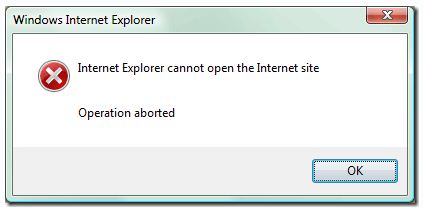
Windows Internet Explorer
Internet Explorer cannot open the Internet site
Operation aborted.
Internet Explorer cannot open the Internet site Operation aborted.

Hi,
possible reason for the issue is Internet Explorer was not able to recognize the Java script code on the website. It is more likely , the placement of the code. Now to fix this:
You will remove all Java script codes feed burner, ad sense or any other codes, then add java script code one at a time and check the error, to determine the error message pop-ups again. Any codes could be the cause of the problem. Now try replacing or removing any piece, particularly the snippet code.
If you also have Google Maps API, it can also cause problems opening a few sites.
Answered By
Trevor
0 points
N/A
#114736
Internet Explorer cannot open the Internet site Operation aborted.

Visiting web sites, leaves cookies and files in your temporary Internet file so that, on the next visit to the site, it is easy to retrieve all files needed on that web site.
For example : log-in information. Next time, you visit the site it will automatically log you on. This is just one of the samples, why web sites need to leave a cookie in your temporary Internet file. It is these files that, when corrupted or incompletely loaded during the last visit on the site, will create an error, once you have visited the site.
Best thing to deal with this kind of error is, to clean your temporary Internet files and remove all cookies.













