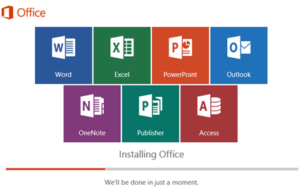Installing the new Microsoft Office Professional.

I have downloaded the setup for Microsoft Office Professional and I have a product key as well. How to install and activate the Microsoft Office Professional on my desktop?