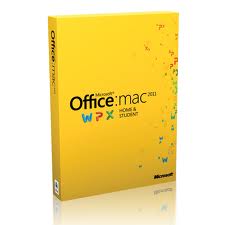Asked By
sevenseven
0 points
N/A
Posted on - 08/17/2012

I am using mac 10 and also need to use office 2011 .
When i try to install office 2011 on my mac the following error message pops up is there any way to install office without having those latest version of mac ?

This software requires Mac OS X version 10. 5. x or later.
Installing office 2011 for Mac 10

Hello there Sevenseven, the reason about your problem is you are using a lower version of Mac Operating system, meaning that you did not achieve the specific system requirements for installing the Microsoft 2011,
The only solution to your problem is to update your Mac OS 10 to Mac OS v. 10. 5 and your problem will be solve.
Have a nice day
Installing office 2011 for Mac 10

Make sure you close all running application before you start the installation of Office for Mac 2011. To be sure if you close all running app, use the “force quit application”. Your computer should meet the system requirements for Office for Mac 2011.
If your processor is not an Intel, Office will not be able to install. Be sure that latest software updates for your Mac 2011 is properly downloaded to your system.
Then restart your computer and try to install Office for Mac 2011.

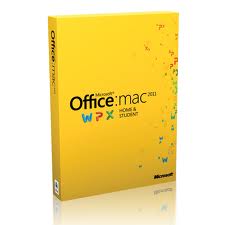
Installing office 2011 for Mac 10

Hello Stevenseven,
That is an issue that occurs if you are missing the latest MAC OS update on your computer. Ms Office for Mac 2011 requires Mac OS X 10.5 Leopard, or a later version, as well as an Intel processor. To resolve that issue, you will need to do the following:
Method 1:
You will need to quit all the programs and then close all windows on your computer. You will do that as follows:
-
Select an application on the toolbar,
-
And then select Quit.
-
In the event that you cannot quit the application or you do not know how to go about it, you will need to hold down the Command and as well as the option keys, and after that you will press Esc.
-
After that choose the application in the "Force Quit Application" window, and then select Force Quit.
-
Click Force Quit to quit the application.
Method 2:
You will have to ensure that your computer meets the minimum system requirements using the following steps:
-
Go to the Apple menu, and then select About This Mac.
-
The "About This Mac" window will show the version as well as the processor type. In case the current processor is not an Intel processor, then installing Office for Mac 2011 will not work.

Regards,
Carl
Installing office 2011 for Mac 10

Hi,
To resolve this issue you’ll need to quit all programs and windows first except the Finder because you cannot quit Finder.
Then Make sure that your computer has the minimum system requirements because for you to install office on Mac 2011, your computer should be Intel-based Mackintosh Computer.
And Lastly, You’ll need to install Apple’s latest Update.