Installing Microsoft Office Excel 2010-Setup Error
Asked By
10 points
N/A
Posted on - 01/28/2013

Hello everyone, I currently work for desktop services. A few users informed me that they are facing an error slip as they are trying to start a little spreadsheet.
“Excel cannot complete this task with available resources. Choose less data or close other applications”.
Our firm uses Microsoft office 2010, 32 bit version. I believed I could resolve the problem by uninstalling Excel from 32 bit MS Office 2010 and installing just Excel from 64 bit MS Office 2010 by putting any other factor of 32 bit version unaffected. Unfortunately for me, when I try to do that the following “Setup Error” shows:
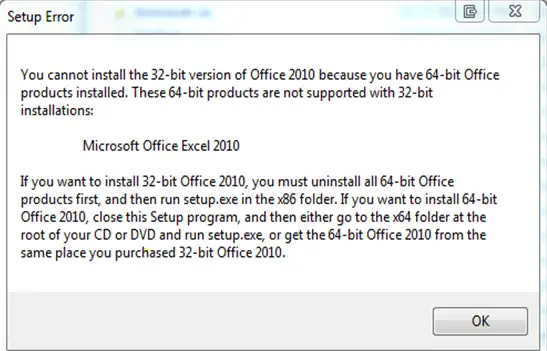
Setup Error
You cannot install the 32-bit version of Office 2010 because you have 64-bit Office
products installed. These 64-bit products are not supported with 32-bit
installations:
Microsoft Office Excel 2010
If you want to install 32-bit Office 2010, you must uninstall all 64-bit Office
products first, and then run setup.exe in the x86 folder. If you want to install 64-bit
Office 2010, close this Setup program, and then either go to the x64 folder at the
root of your CD or DVD and run setup.exe, or get the 64-bit Office 2010 from the
same place you purchased 32-bit Office 2010.
OK
Does anyone know how to solve this problem, I really need help,
Thank you very much.












