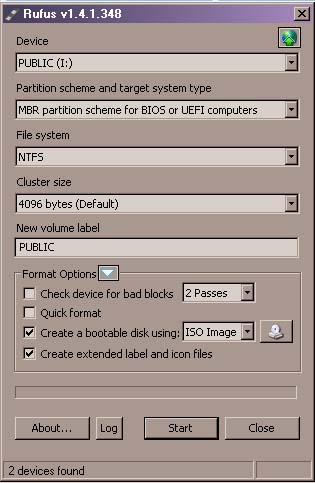I am a Windows user but recently I tried to shift to Mac OS. I had Windows 7 on my hp laptop and I tried to install Mac OS on my laptop through USB. I had the OS on USB but how do I make the USB bootable? Can I use windows OS and Mac OS on my laptop at the same time?
Installing MAC OS through USB

Formatting a hard drive and making it bootable is different when formatting a USB flash drive and making it bootable. In a normal hard drive, this is easy but if you want to do it on a USB flash drive, this is not possible using the normal process. For a USB flash drive to be bootable, it requires an entirely different process.
If you want to create a bootable USB flash drive, you can use Rufus. It is a program that can help you easily create a bootable USB flash drive. First, visit Rufus Bootable USB and then download Rufus. Once downloaded, insert the USB flash drive you want to make bootable. After that, navigate to the download folder and double-click Rufus.
Configure the program as you wish to format your USB flash drive. If you want to use an ISO image to make the USB flash drive bootable, you need first to create an ISO image of your Windows setup CD. When you are ready, click Start then wait until it is finished and you now have a bootable USB flash drive.
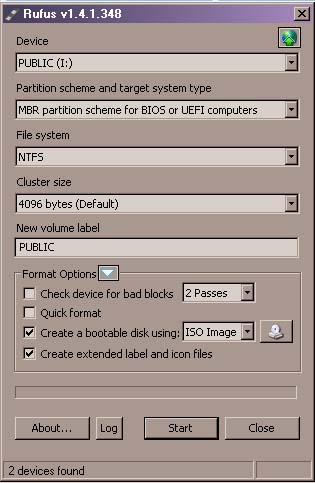
On the other hand, if you want to make your computer dual-boot between Microsoft Windows and Mac OS X, please refer to Dual Boot Windows and OS X.
Installing MAC OS through USB

Yes you can make a bootable USB for installation of MAC OS simply install POWER ISO make image file of the setup and create a bootable file.
And yes you can use MAC OS on Windows by installing a virtual machine software named MAC OS X 10.8 MOUNTAIN LION VMWARE install it and get MAC OS on your pc while using Windows simultaneously.