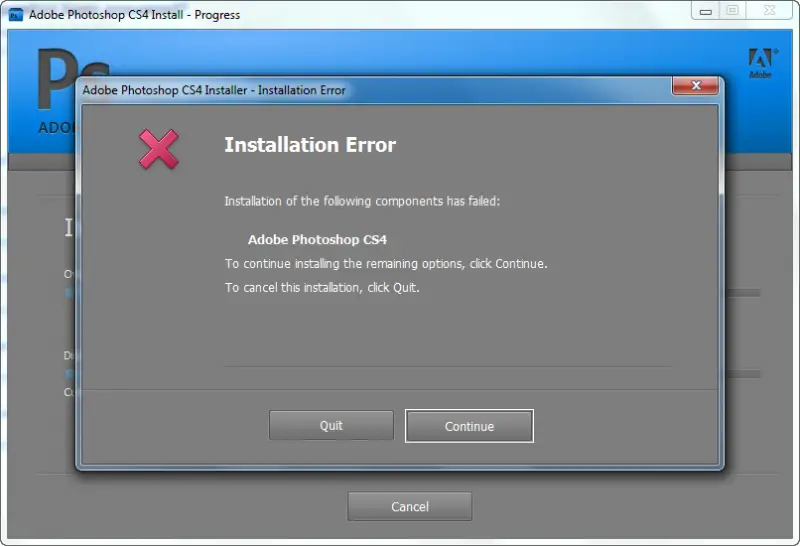Today my brother attach memory card with my system. Now I am feeling some virus in my system then I download 1 antivirus from internet and install it after installation I update antivirus. Then I scan my system. After scanning I am trying to install any software but it fails also some software’s don’t have setup files please tell me original problem and solution. Error detail is given below
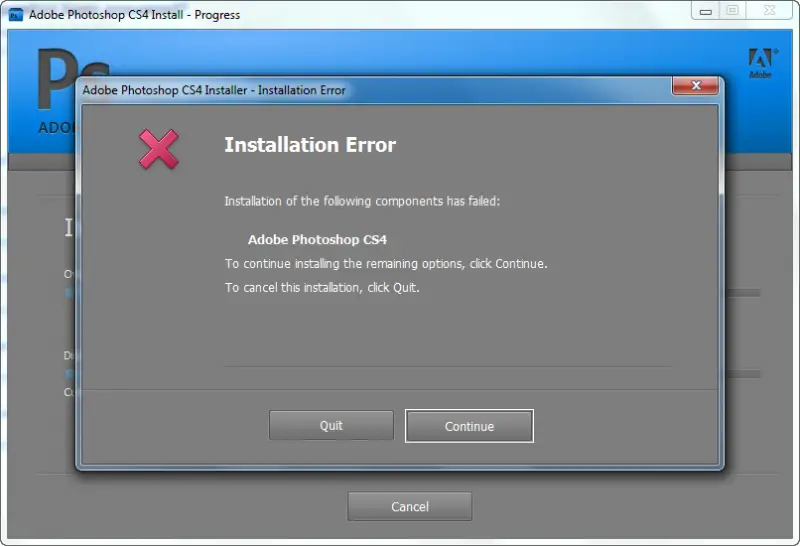
Installation Error
Installation of the following components has failed:
Adobe PhotoShop CS4
To continue installing the remaining options, click Continue.
To cancel this installation, click Quit.
Quit Continue
Cancel
Installation Error Adobe Photoshop CS4

The best way to solve error is to replaces this software with its new version if available. If there is no new version available then try to install this software from other source. Download it from here then reinstall this driver software again.
If you have virus then remove it first. There is another reason that may be your computer is corrupted with virus. So need to use updated antivirus and scan full computer. When you have done with it then use some data recovery software for recover your lost data.
Adobe PhotoShop CS4 needs minimum requirement of 500 mb RAM, 64 mb video RAM, and 1.66 Ghz processor. If you do not have these minimum equipment then update your pc first.
Installation Error Adobe Photoshop CS4

This error appears when you install adobe PhotoShop cs4 because your installer was corrupted. This happens when your installer is outdated, it means your not having the latest installer from the company site. If it happens to be downloaded from any illegal site, make sure you scan it first with your antivirus before you try to install. Sometimes, illegal files don't have the complete components of some software to be able to install correctly. The only mistake you've done was you don't have an antivirus in your system to scan your software before installation. Cancel the installation of your adobe cs4 and download a fresh copy from the company site, then install adobe PhotoShop cs4 again.