Installation of Autodesk for Entertainment Creation 2011 fails with Error 1334

Hello Friends,
Here is my problem. I have trying to install Autodesk Education Suite for Entertainment Creation 2011 without success for a couple of times now. Every time I try, the installation fails with error 1334 a file cannot be found in cabinet file. I have administrative rights on this machine and I have been trying to install the software from this user account. I have also tried disabling my antivirus software temporarily to complete the installation. But this too failed to serve the purpose. Can somebody help me to find a solution for this error please? Thanks a lot for your help.
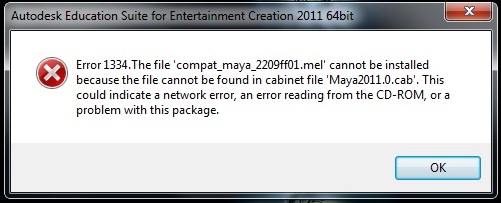
Error 1334. The file ‘compat_maya_2209ff01.mel’ cannot be installed
because the file cannot be found in cabinet file ‘Maya2011.0.cab’. This
could indicate a network error, an error reading form the CD-ROM, or a
problem with This package.












