Adobe after effect error finding the objects

Hello,
While I was working on Adobe After Effects this error appears and I lose a part of my current project and I have to remake some steps. What this warning dialogue means ? How can I solve this and is there a chance that sometime it will crash and I will lose the entire project ?
Thank you !
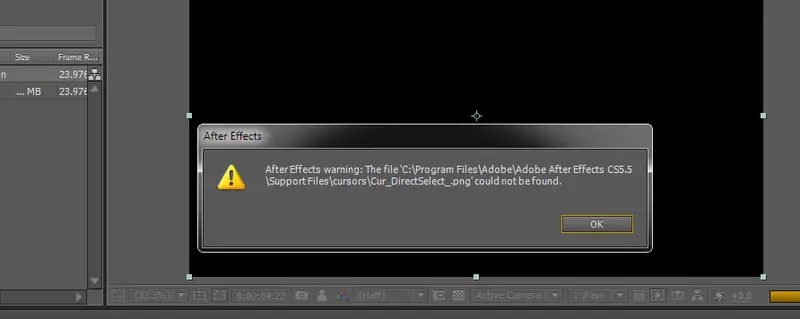
After Effects
After Effects warning: the file ‘C:Program FileAdobeAdobe After Effects CS5.5SupportFilescursorscur_DirectSelect_png’ could not be found.











