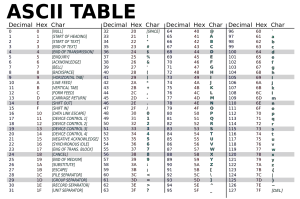Information Regarding ASCII Value For Characters Listed

I want information regarding ASCII value for characters. I want to know how they work and how many places are reserved for them. Please someone tell me about this.