Importing MS Visual Foxpro .dbf tables



There is actually an option on MS Access 2007 to import different kinds of files including a .dbf file.
When you're on MS Access 2007 go to the External Data tab and click on "More" to drop-down the options for more types of files.
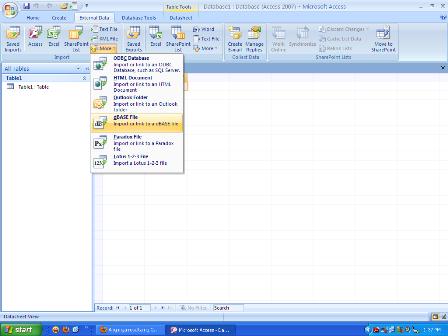
In your case for example, click on the Dbase file and a window will pop up for you to choose or input the location of the file that you want to import.
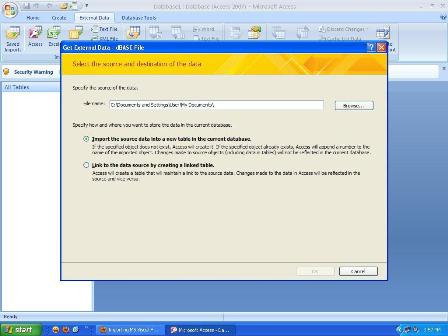
Now, from this window you will see that you actually have two options to access your db.
-The first option is to import your db file. If you choose this option then you have to enter the exact location of your file on the specify the source of data. (The modification/changes you make from access will not reflect on the original db file.)
-The second option is to Link to the data source by creating a link table. (This option will permanently save the changes from the original file.
Note: If the ODBC drivers for FoxPro tables are not included in your MS Access then you can download the ODBC drivers for FoxPro from the link below. (On downloading from the link DON'T choose the first download choice, instead scroll down and choose the MSI file.)
https://msdn.microsoft.com/en-us/library/mt490121
After downloading the drivers you will now have the option to choose ODBC from the list of file types, you can then follow the above instructions.
