IMB Lotus Notes 8.5.2 Client Configuration Error

Hello experts,
When I try to configure a client in IBM Lotus I have this error message. I don’t know what I did wrong because I followed the standard steps for a good configuration. Can anyone help me to make the good configuration ?
Thank you !
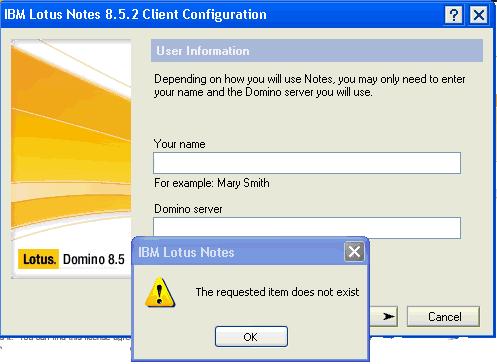
IBM Lotus Notes
The requested item does not exist
OK












