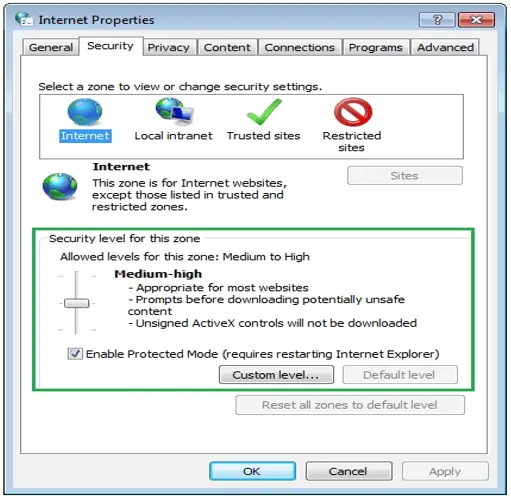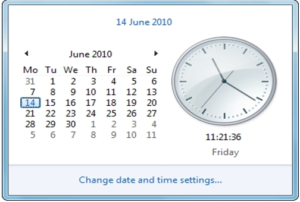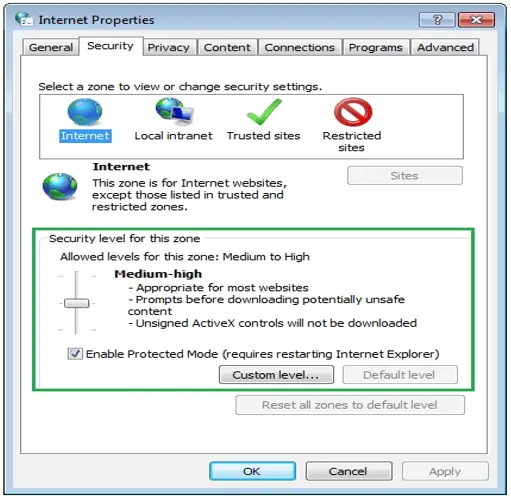I am facing lots of problems regarding windows certificate, so please tell me, What is certificate error in windows and how it occurs? How to fix the certificate errors in windows 7 using various methods?
If Access To Sites Are Denied And Occur Certificate Errors Windows 7

When the certificate is outdated, or if you access something that is not trusted by the browser then certificate error occurs. If there is a problem with the URL in the browser, that does not matches the certificate or website security certificate and the web server’s use the certificate, then it throws the error.
Steps to fix the certificate error in windows 7:
Method 1:
1. First, open Internet Explorer.
2. Then open any site lets we take; for example, Google.com opens it, then you see the page “There is a problem with this website security certificate.”
3. To fix it, go to your clock then update the date and time.
4. Now again, open the Internet Explorer and type Google.com.
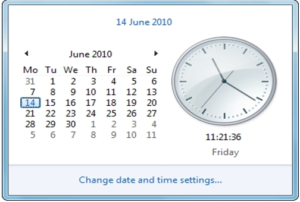
5. Then you see there is no error come.
Method 2:
Add the trusted sites to the Security List
1. First, open the google chrome or any browser and go to the “Settings.”
2. Scroll down it and click on “Advanced.”
3. Now scroll till you find “open proxy settings” under the “System.” Click on it.
4. Now click on the “Security”, then click on the “Trusted sites” icon.
5. Then click on the “Sites” button.
6. Now here you have to give the URL of the site which prompts the error message and then click the “Add” button.
7. After that, make sure the “Security Level” is set to “Medium.”
8. On the popup window of “Open proxy settings” go to the internet icon and set the security level to medium.
9. Now close all the tab, then you can access the sites.