IE Script error related to autodesk dwf file

Hi bros,
I am developing something for a client and for that I have to link a dwf file on the web page.
During testing, I am facing the following problem.
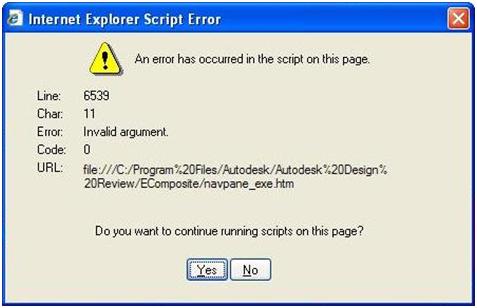
Internet Explorer Script Error
An error has occurred in the script on this page.
Line: 6539
Char: 11
Error: Invalid argument.
Code: 0
URL: file:///C:/Program%20Files/Autodesk/Autodesk%20Desing% 20Review/EComposite/navpane_exe.htm
Do you want to continue running scripts on this page?
Yes No
The website is developed in JSP and contains a good code embedded in it. However I debug the page and that contains simple things to show a dwf file on the page, but I still got an error.
I consulted my contractor, but he is the only expert in the design side of Autodesk and didn’t provide any help in this scenario. I do consult with the manual at his office, but as I am not technically an architect, so I don’t know how to get my required information out of the AutoCAD manuals.
Any suggestion will be welcomed.











