I received a vault management error with my Autodesk Vault Professional 2013

Hi Experts,
I received a vault management error with my Autodesk Vault Professional 2013 (Server).
It is to be mentioned here that formerly my machine was running with Vault 2011 and Vault 2012 respectively.
Here is a screenshot of the error message. If you have any idea regarding this error message please suggest me to get a remedy of the issue.
Thanks in advance.
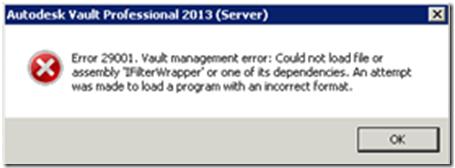
Error 2901. Vault management error: could not load file or assembly "iFilterWraper" or one of its dependencies. An attept was made t load a program with an incorrect format.
OK












