I received an error message while exporting my video through Squeeze

Hi,
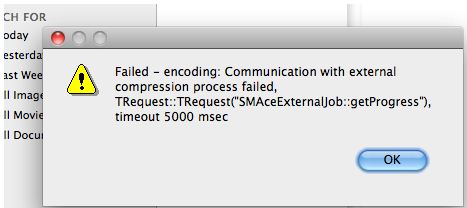
Failed – encoding: Communication with external compression process failed, TRequest::TRequest(“SMAceEXternaljob::getProgress”),
Timeout 5000 msec












