I received an error message on the OS X Mountain Lion

Hi,
While copying some files I received an error message on the OS X Mountain Lion (desktop and server operating system for Macintosh). I tried several ways to make it ok.
Have a look at the message below. What does it mean?
Please help me to get a remedy.
Thanks in advance.
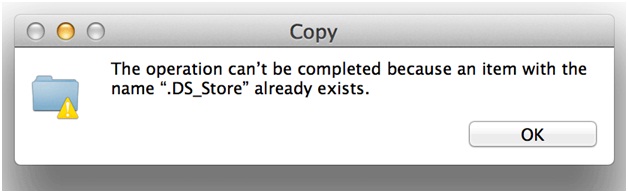
Copy
The operation can’t be completed because an item with the name “.DS_Store” already exists.













